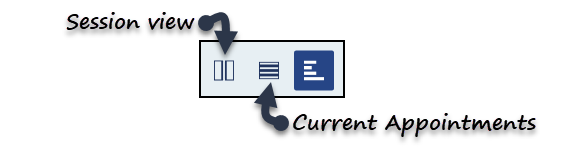Dashboard View
The Dashboard displays a high level overview of the appointments activity.
Select the Dashboard View from the View menu in the top right corner of the Session view.

The Dashboard view defaults to the date you where viewing in Session view:
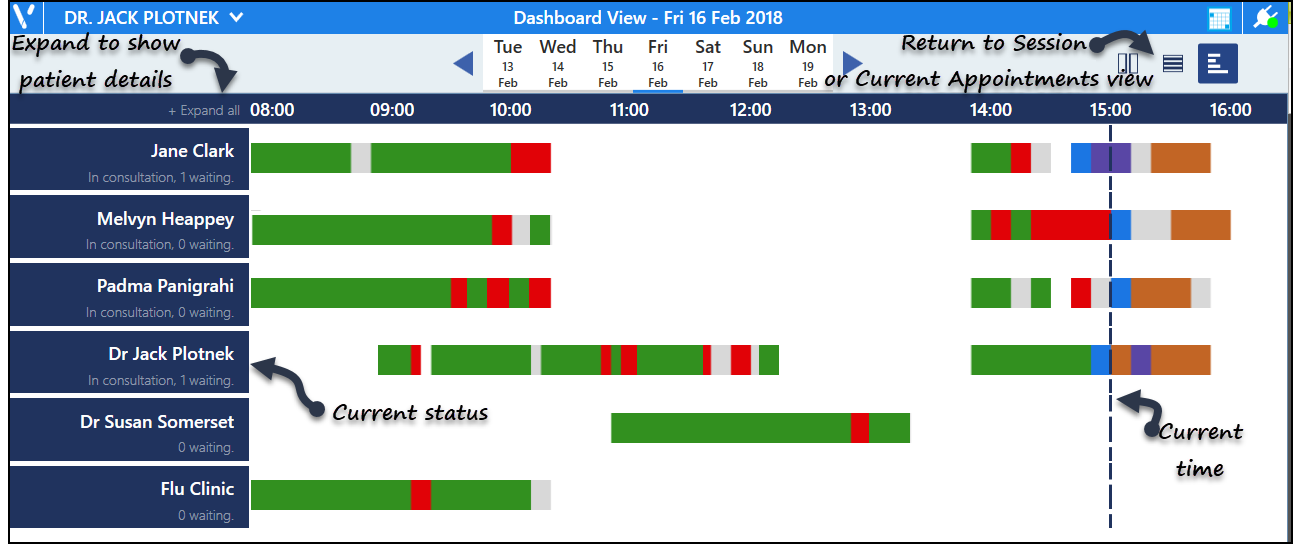
- Clinicians and Clinics appointments summary.
- Breakdown of slots into Seen, DNA, Waiting, In Consultation, Arrived and available appointments.
The colours on the screen follow the same format as the appointment status. - Number of patients waiting and in consultation by clinician.
- Click the +Expand all at the top of the column to see which patients are waiting and in consultation.
- Use the View menu to access another view.
| Colour | Definition |
| Green | Seen |
| Blue | In consultation |
| Purple | Arrived and waiting to be seen |
| Red | DNA |
| Grey | Free Slots |
| Empty white space | No clinic or session |